Download
Manual
Registration
Preparation
Source
Introduction
Functions
QED Story
PushMe
|
|
|

|
QED the easy to use Text- and Source-Code Editor
|
|
|
For Palm OS Devices.
To convert documents from PC to Palm Pilot and vice versa use QEX2 - Document Converter.
Comprehensive manuals for QED + QEX in English and German.
You can use QED free as reader, to edit documents without nagging messages you have to register.
|
|
Registration via PayPal
|
|
|
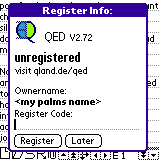
|
In case you are not a registered user of QED and calling 'Menu/Options/Register', the ownername of your Palm device is shown, that you have to know when registering. The ownername is set in the Palm Desktop application of your PC and transferred to your Palm device when a hotsync is performed.
(The ownername is often described as 'HotSyncID' too)
|
|
Preparation
|
|
|
- call QED 'Menu/Options/Register'
- note down the ownername that is now displayed
- freely donate to my PayPal account
- don't forget your ownername and email in the PayPal transaction form
- for free registration you can send me a mail with your data
- I'll send out the mail with the registration code
(mostly only few hours later)
|
|
|
|
manually
PayPal.com
qrt@qland.de
|
|
After receiving the Registration Code
- call QED 'Menu/Options/Register'
- enter the register code into field 'Register Code'
- tap on button 'Register'
- a confirmation is shown, QED ist now registered
- if possible do not delete the mail with the register code
- maybe you can print this mail and file it
Benefits of a registered Version
- the write function of the editor will not be hindered by registration requests anymore
After a successful registration a call of 'Menu/Options/Register', shows your devices ownername and your registration code.
|
|
Source
|
|
|
Download QED Source Code
Programming QED was a lot of work, to receive a donation (see above) for using the source is welcome.
|
|
Brief Introduction
|
|
|
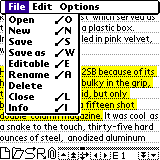
|
This is the normal view of documents in QED with some text marked and the 'File' menu open. On the bottom of the screen is a bar of buttons: (from left to right) generate new document, open document, search document, replace expression, bookmarks, scroll up 1 line, scroll up 1 page, toggle vertical/horizontal scroll direction, scroll left, scroll right, edit/writeprotect document, scroll down 1 page, scroll down 1 line. The left/right scroll buttons only
affect when the fieldwidth is greater than the 'Default' width setting in preferences.
|
|
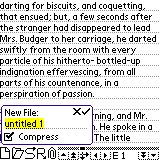
|
QED's special textdialog (example 'New File' dialog), allows to confirm text entry by tapping the dialogs checkmark or writing a 'Return' keystroke ('/') on graffity area, writing a 'Tab' keystroke will cancel the action. Owners of a keyboard can also use the 'Return' or 'Tab' key, this allows comfortable typing without changing between keyboard and pen constantly. The dialog does an autosidescroll if the entered text gets too long.
|
|
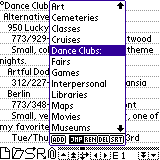
|
Handling of bookmarks is quite easy- add a bookmark by tapping the ADD button and enter a name for it- rename a bookmark with the REN button and choose one- delete a bookmark with active DEL button and choose one- sort bookmarks with the SRT button followed by a tap on an existing bookmark, you can move the choosen bookmark 'up' or 'down' or you can sort all bookmarks by 'alphabet' or 'order' in the document- the JMP button is active by default and allows
jumping to a choosen bookmark- menu 'Edit/Scan Book' searches for text based bookmarks, they are identified by 'bookmark characters' like '°' or '**', the next max. 15 characters are used as bookmark- menue 'Options/Book Char' lets you change these ''bookmark characters', the standard character is '°' - if you edit your text, bookmarks will shift from their abolute stored positions, after performing menu 'Edit/Scan Book' again, all text based bookmarks will be updated without adding them again to the bookmark
list - QED performs an autoscan for bookmarks if the bottom of a document contains characters in brackets. Example <°> searches for lines beginning with '°' and adds their text to the bookmark list.
|
|
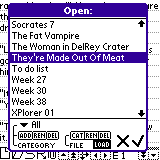
|
The comfortable Open Dialog- allows loading, renaming, deleting and changing the category of files - category handling is completely integrated in Open Dialog, it allows choosing adding, renaming and deleting of categories.
|
|
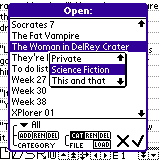
|
This screenshot shows how to change the category of a file: The 'CAT' button of File button group is selected, if now tapping a filename a category list appears that shows the files actual category, you can simply choose an other one now.
|
|
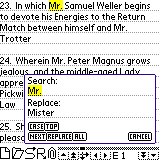
|
This screenshot shows how to change the category of a file: The 'CAT' button of File button group is selected, if now tapping a filename a category list appears that shows the files actual category, you can simply choose an other one now.The Search/Replace function marks the next appearance of a text after tapping the NEXT button. Now you can replace this text with REPLACE or this one and any follwing appearance with the ALL button. Activated CASE searches
case sensitive, TOP starts search from top of the document, CANCEL will leave the dialog. To stop a running search/replace ALL action keep the pen tapped down on the screen.
|
|
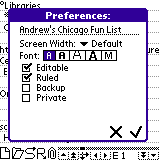
|
With 'Default Preferences' for first time opened documents and 'Document Preferences' for document individual settings you can configure QED in a wide range by your own. Privacy:
A document is hid if its private-checkmark in 'Document Preferences' is set and switch in Palm Pilots built in application 'Security' is set to 'hide'.
|
|
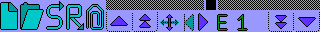
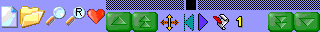
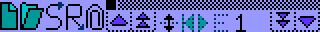
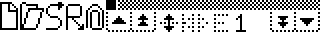
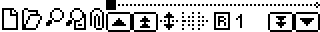
|
QED toolbar on Hires, Lowres, Color and Monochrom Palm Devices.
|
|
Functions (selection)
|
|
|
- compact, very fast and rock stable working program
- compatible with PalmOS® organizers version 3.0 and greater
- OS5 hires support
- very clear and intuitive to use
- nevertheless full featured practical oriented functions
- free usable as reader
- co-operation with QEX and QEX2 the DOC converter
- special version for Handera and Sony Clié devices
- Treo keylist and option state support
- comprehensive manual in English and German
FAQ page in several languages
- competent and fast support at qed@qland.de
- BackupBuddy certified
- co-operation with Launcher III
so even documents on external memory can be viewed and edited
- prepared for co-operation with PocketC
- co-operation with (patched) OnboardC
- co-operation with MsMount and PiDirect II
access DOCs stored on SD Card or Memory Stick
- optional Virtual Wide Screen, texts especially Tables
and Sourcecode are displayed more clearly
- clear Open Dialog with lot of functions
- Category handling at the right place - in Open Dialog
- Compressed/Uncompressed Saving possible
- Quickload Function for two documents
- Two Views of the same document possible
- quick Bookmarkhandling, several kinds of sorting bookmarks
- support of Textbased and Automatic generated bookmarks
- Global Searchfunction (search in more than one document)
works category/case/word sensitive (optional)
- Search- and Replacefunction with various options
- several global- as well as document related Preferences
- five Fonts, one fixed width (monospaced) font
additional Fonts even Hires Fonts with FontHack 123
- quick Screen Navigation in writeprotected mode
- all Hard Buttons usable for file navigation (optional)
- Wordcount Function for article writers
- quick copy and paste function by Doubletap (can be switched off)
- Private documents
- space-saving horizontal orientated Navigationbar,
can be switched for horizontal scrolling
- quick Edit/Writeprotect Button
- Symbolbar (can be switched off) for quick function calls and navigation
- Keyboard support in all important dialogs
- cut-, copy- paste- function in dialogs
- Jump to Line function
- optional Auto Indent function
- progressbar is shown when Compressing text
- Tab-Space & Block Insert function
- 'Read Only' documents
Lot of professional and private QED users state:
'No other PalmOS editor is faster, more stable and more practical oriented as QED.'
For more information see the comprehensive manual in English or German.
|
|
QED's Story
|
|
|
In January 1998 I got a Palm Pilot Professional. I was very astonished about the wide variety of software that was available on the www, but after playing some games and trying out some applications, I realized that among all those document readers like AportisDoc and TealDoc a real editor was missing. The built in Memo Pad does not count as a real editor because he has certain limitations. So I decided to program one by my own, but after downloading the free available
SDK (Software Development Kit) and the documentations I found out that there are good reasons that nobody did this work before. It is quite easy to decompress compressed text as done in any document reader but a much more demanding job to edit compressed texts. It gets clear soon this wouldn't be my first work on the Palm Pilot, a more simple exercise was wanted, so I started to program 'PushMe'.
After 'PushMe' was finished I felt skilled enough to start work on a Palm Pilot editor. Several times I aborted work and decided this project to be too complex for my sparse knowledge about Palm OS but finally a first version became ready. It could only handle uncompressed texts and was poorly fit out but filesize wasn't limited as in 'Memo Pad'. When I released it for public download it gets about 400 hits in only 3 hours - the feedback was immense: Due to a serious
bug it de installs 'AportisDoc' and sets itself on this place. Very much users got quite nervous, some got even 'unhappy' and others thought this must be a virus. Even 'Aportis' sent some mails, the first ones praises my skill to program such an editor and they might have thought on a contract for me to work for them, the following mails were demanding the editor to be changed to work without de installing 'AportisDoc'. No farther words about a contract, I stood there as a dilettante. In short words the editor
'QED' was born and this has been its birthing contractions. But lot of reactions were quite positive and spoke about a promising application. Following their suggestions I improved QED step by step and tried it again. In Andrew of Visionary2000 I found a reliable partner who manages the sales and who maintains the FAQ-page, later he programs 'QEX' a document converter that maximizes the use of QED.
|
|
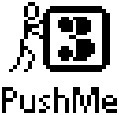
|
PushMe
|
|
|
PushMe is a simple 'Pushing Puzzle' for the PalmPilot like it comes with the original Palm Pilot CD. As an additional function you can vary the boardsize from 2 x 2 up to 10 x 10, nonsquare playfields are allowed. PushMe is freeware, its source is available here
Download PushMe
Download PushMe Source
|
|
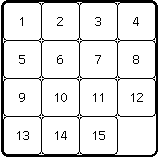
|
This is the standard boardsize as we all know it from our childhood.
|
|
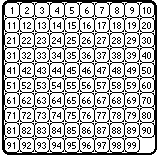
|
Maximum boardsize is 10 x 10.
|
|
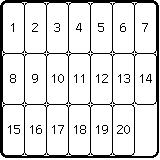
|
Nonsquare tiles are allowed.
|
|